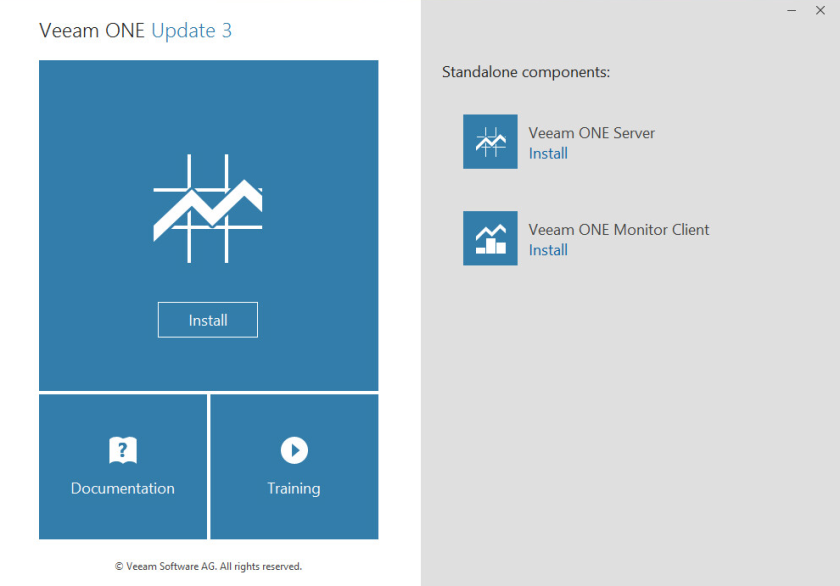How to upgrade your Data Domain OS (DDOS)
Recently I was hit with an email indicating that my Data Domain had experienced a file system panic. The end result was a file system reboot during during backups.
**********************************************************
Alerts History
————–
Id Post Time Clear Time Severity Class Object Message
—- ———————— ———————— ——– ———- —— ————————————————————————-
m0-5 Tue Mar 13 18:29:28 2018 Tue Mar 13 18:29:48 2018 ERROR Filesystem EVT-FILESYS-00008: Filesystem has encountered an error and is restarting.
—- ———————— ———————— ——– ———- —— ————————————————————————-
There is 1 historic alert.
**********************************************************
After working with support, it was determined that the issue was due to an issue with memory allocation. I was given the below KB regarding my issue.
“DataDomain FS process (ddfs) may crash with memory allocation failures, but available memory still exists: https://support.emc.com/kb/489444”
Continue reading “How to: Upgrading your Data Domain OS (DDOS)”